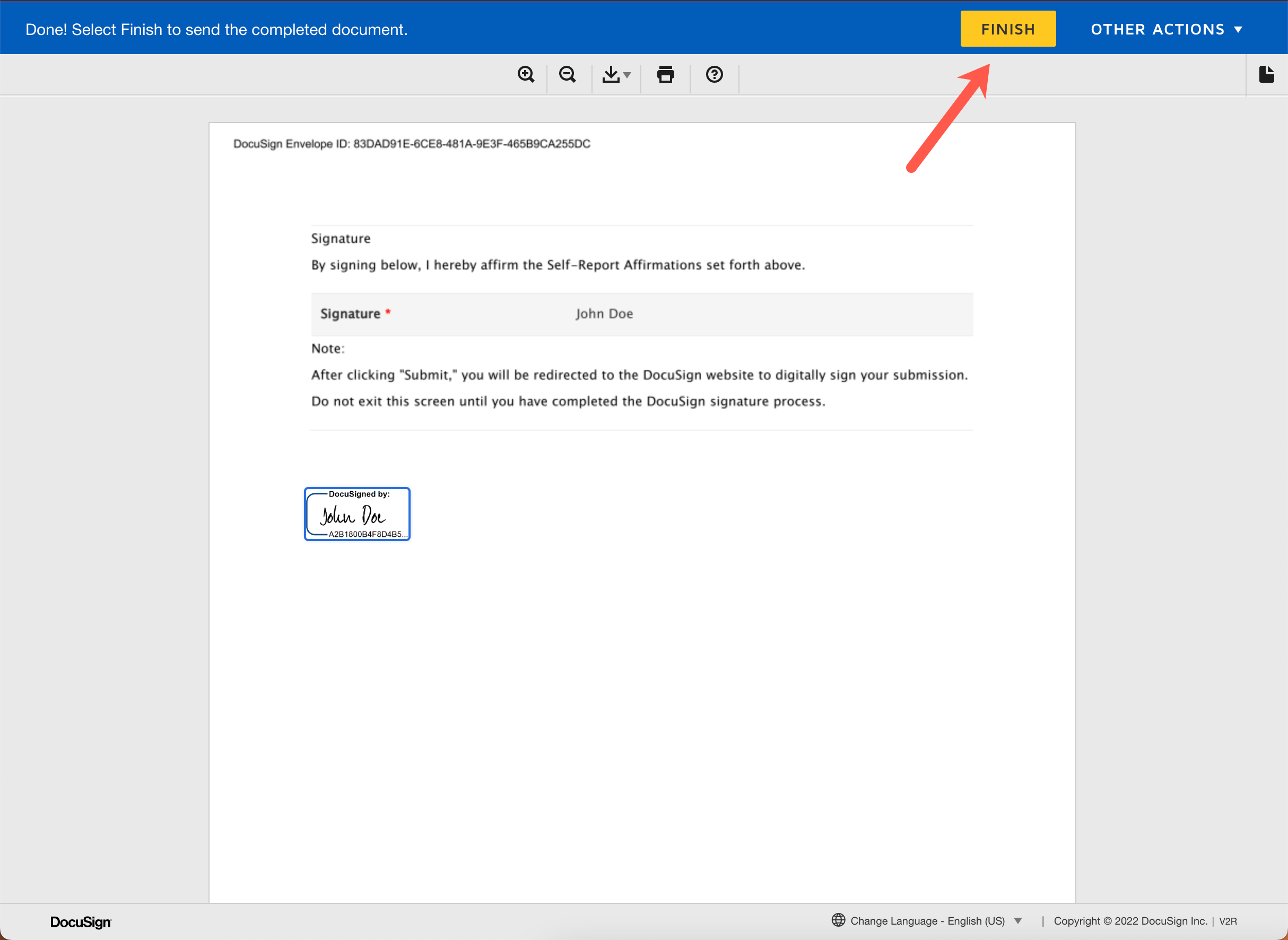Instructions for Submitting Your Signature Via DocuSign
1) After clicking "Submit" on the reporting form, you will be redirected to the DocuSign website to digitally sign your submission. Do not exit this screen until you have completed the DocuSign signature process.
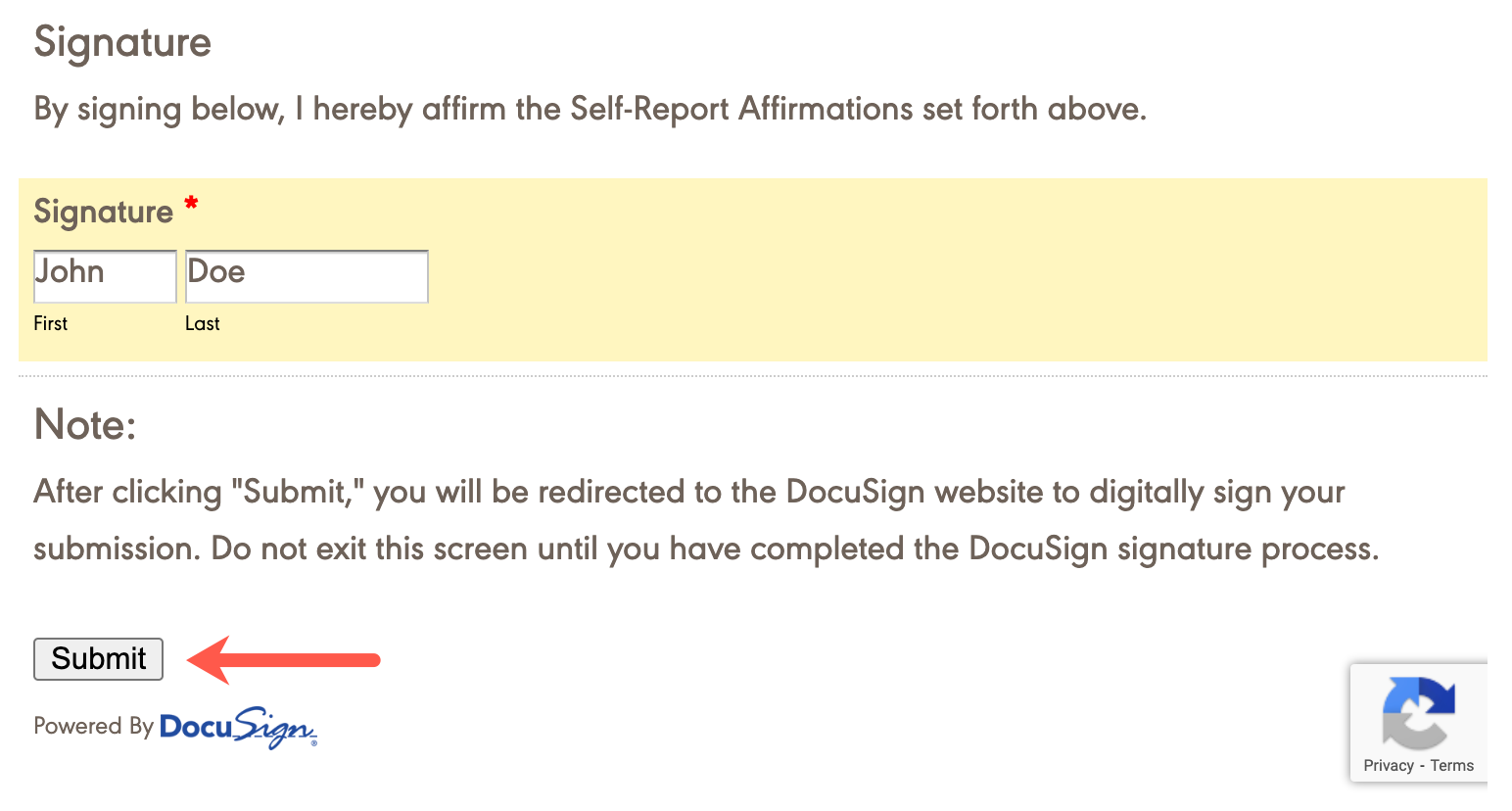
2) Check this box (A) to agree to use electronic records and signature, and then click "Continue" as shown in (B).
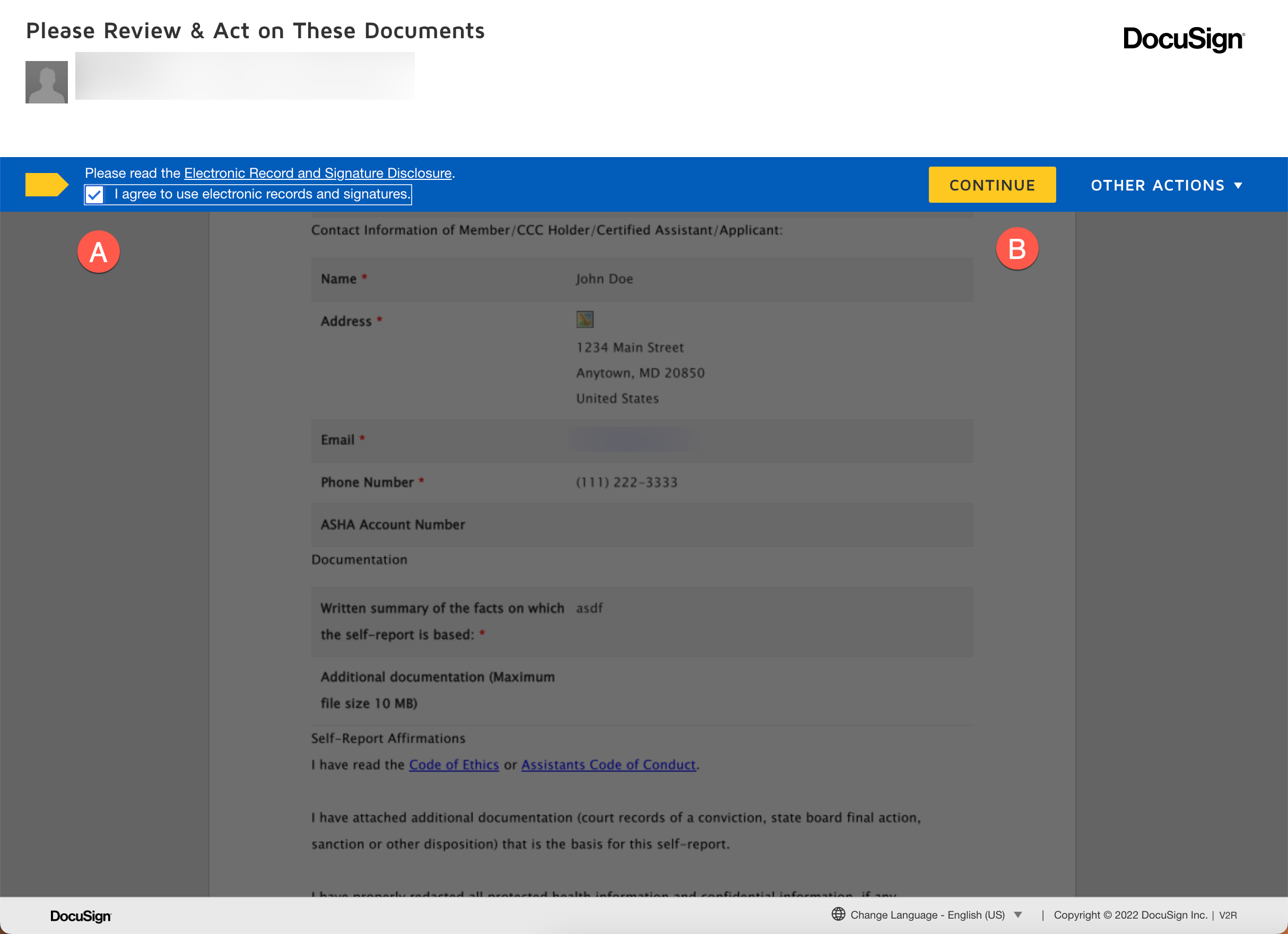
3) Scroll to the bottom of the page and click the “Sign” button.
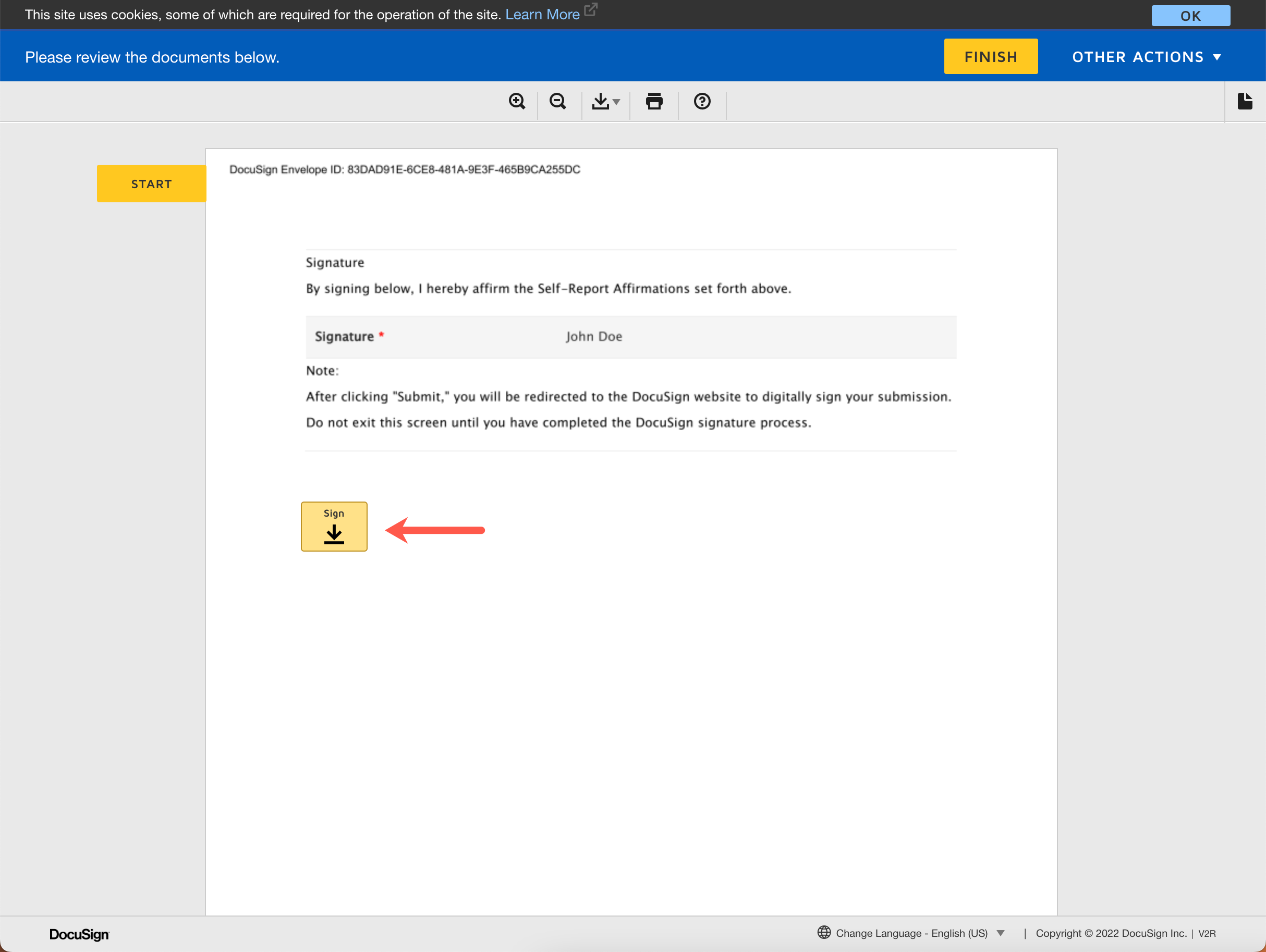
4) Choose or create your signature and click “Adopt and Sign.”
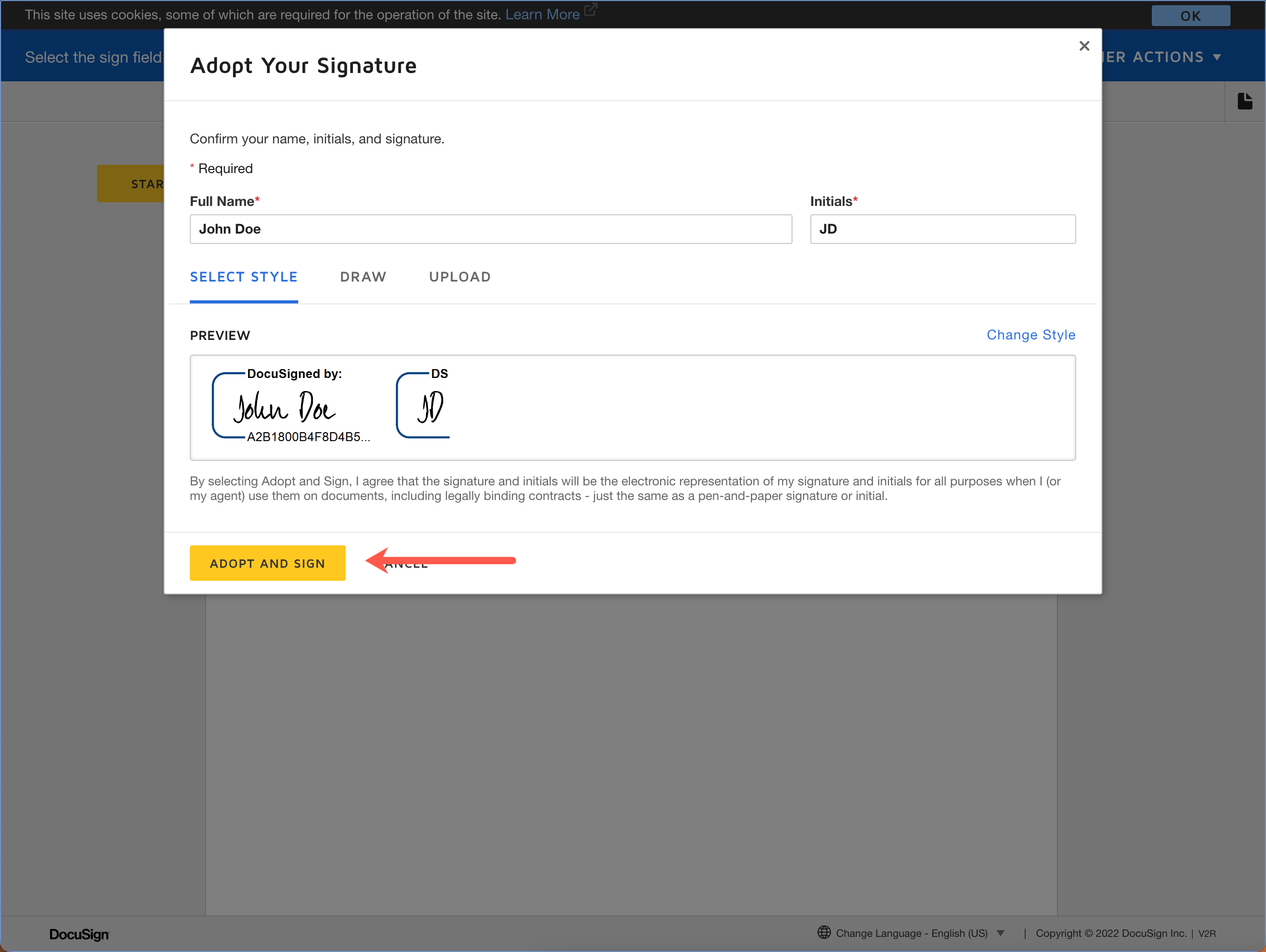
5) Click “Finish” to submit the signed form.